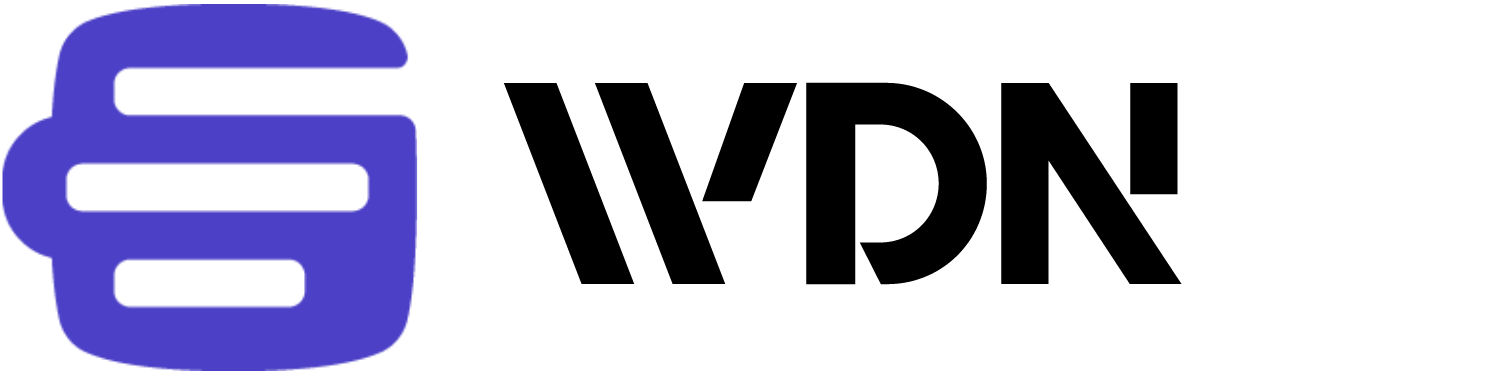We’re back with Part 2 of Alexey Kulakov’s article about design and automation. In this part, we’ll continue discussing the possibility of AI taking over designers’ work.
6. Developing a style

Some may believe that developing a style is all about artistic skills. However, artistic skills are more important for illustrators, not designers. Interface designers share competencies with engineers.
Developing a style involves several stages:
- Analyzing references: researching examples of product designs, searching for expressive techniques, and choosing fonts and colors.
- Conceptualization and selection of visual metaphors: for example, using a marker board as a visual metaphor for a collaboration platform like Miro.
- Creating a pattern palette: a collection of design elements to be assembled and used in the interface.
- Composition building: managing human perception by creating a clear visual hierarchy.
- Adding key images: selecting and incorporating images into the interface to enhance information perception.
How do designers handle this task?
Designers are capable of developing styles effectively. However, it’s not their main activity, contrary to popular belief.
What about robots?
Neural networks like DALL-E and Glide can analyze pictures and have millions of technique collections. Today, neural networks are even considered creative and are becoming more so with each update. In the future, it will be strange not to use a neural network as a brainstorming partner.
There are numerous services available that provide pattern collections to enhance composition. For instance, the Figma plugin offers web design inspiration. However, the integration of these possibilities still relies on individual designers. Tools like CLIP Interrogator 2.1 and Fontjoy also provide assistance in developing style.
7. Engineering layout

Layout encompasses the appearance of buttons, tabs, and icons. It’s about the exterior of the product, not the overall approach to the interface or the idea of how users will interact with it. Designers learn layout skills through courses and showcase their expertise in portfolios.
Developing layouts involves:
- Working with the grid
- Typography
- Ensuring consistency of elements
- Creating a design system: a collection of patterns used in the design
- Creating illustrations or working with an illustrator
- Placing accents strategically
How do designers handle this task?
Designers are adept at creating layouts, but it’s not the most crucial aspect of their work.
What about robots?
Designers can use various tools to work on layouts. For example, Figma provides auto layouts, components, styles, and plugins. Webflow and Quarkly are other examples of tools that aid in layout creation. The abundance of tools provides designers with more creative freedom, yet it also automates routine tasks. Consequently, designers may receive less compensation for routine work in the future.
8. Conducting design supervision

Design supervision involves ensuring that the final interface functions as intended by the designer. It includes:
- Communicating with users to gather feedback on the interface
- Conducting background testing to identify any issues with the design
- Collaborating with developers to address any usability problems
How do designers handle this task?
Designers excel at design supervision, and they enjoy doing it.
What about robots?
While robots can assist in certain aspects of design supervision, their abilities are limited when it comes to understanding how design works. Tools like PixelPerfectTestMachine and Markup Validation Service can test the layout, but the final decisions still rely on human judgement.
9. Analyzing performance

Performance analytics entails examining web analytics, qualitative data obtained from user interactions, and resolving any contradictions within the design.
How do designers handle this task?
Analyzing performance is a vital aspect of a designer’s work. Designers must understand the purpose and impact of their work on the company and its clients.
What about robots?
There are various services available to visualize data for performance analysis. Implementing analytics systems like Google Analytics 4 or Amplitude provides insights into user interactions. Additionally, tools like Sense Machine can measure mood and emotional responses using facial expressions and eye movements. However, final decision-making still relies on human judgement.
10. Ensuring interface development
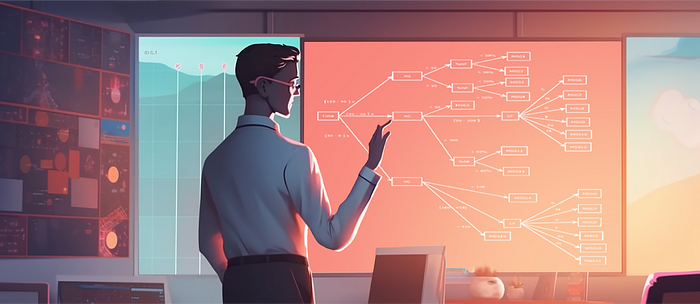
Interface development involves analyzing metrics, prioritizing features, and making decisions about the product’s direction. While it is primarily the responsibility of product managers, designers’ input is valuable in shaping the product vision.
Interface development includes:
- Preserving the core product features
- Proposing improvements within the product idea
- Recognizing when a redesign is necessary
- Performing a complete redesign when required
How do designers handle this task?
Although interface development is usually the responsibility of product managers, designers can provide valuable contributions to the process.
What about robots?
Data can assist in the decision-making process by providing insights into issues and suggesting best practices. However, neural networks alone cannot make decisions or specify how they should be implemented.
As best practices emerge, automation will incorporate these elements where experience is changing and best practices are not yet available. Numerous automation services and tools are available to assist designers in their work.